Navigating the vast landscape of laptops can be overwhelming, especially when you’re a student looking for the perfect device to handle your academic workload. Whether you’re a freshman grappling with introductory courses or a graduate student tackling complex research, the right laptop can be your ultimate academic companion. This ultimate guide will equip you with the knowledge and insights needed to make an informed decision, ensuring you choose a laptop that meets your specific needs and budget. We’ll delve into key considerations like performance, battery life, portability, and price, helping you navigate the ever-evolving tech world and find the ideal laptop for your academic journey in 2024.
From note-taking and essay writing to coding projects and online research, students require a laptop that can seamlessly handle a wide range of tasks. The demands of modern academic life necessitate a device that is not only powerful but also reliable and user-friendly. This guide will explore different laptop categories, from lightweight ultra-portables to high-performance gaming laptops, empowering you to make the right choice for your individual needs and academic aspirations. So, buckle up and let’s embark on this journey to discover your perfect laptop match for the upcoming academic year!
Apple MacBook Air M2

The Apple MacBook Air M2 is a thin and light laptop that’s powered by Apple’s latest M2 chip. It’s a significant upgrade over the previous model, with improved performance, a better display, and a new design. If you’re looking for a powerful and portable laptop, the MacBook Air M2 is a great option.
Performance
The M2 chip is the star of the show. It’s a significant upgrade over the M1 chip, offering up to 18% faster CPU performance and up to 35% faster GPU performance. This means you can easily handle demanding tasks like video editing, 3D rendering, and gaming. The MacBook Air M2 is also incredibly efficient, with up to 18 hours of battery life.
Display
The MacBook Air M2 features a stunning 13.6-inch Liquid Retina display with a resolution of 2560 x 1664. The display is bright, colorful, and sharp, making it perfect for everything from web browsing to watching movies. It also has a 100% sRGB color gamut and a 500 nits of brightness.
Design
The MacBook Air M2 has a completely new design. It’s thinner and lighter than the previous model, with a sleek and modern look. The new design also includes a larger trackpad and a new keyboard with a Force Touch trackpad.
Ports
The MacBook Air M2 has a good selection of ports, including two Thunderbolt/USB 4 ports, a MagSafe 3 port, a 3.5mm headphone jack, and an SDXC card slot.
Overall
The Apple MacBook Air M2 is an excellent laptop that offers a great balance of performance, portability, and design. It’s a great choice for anyone who needs a powerful and versatile laptop that can handle demanding tasks.
Lenovo ThinkPad X1 Carbon Gen 10

The Lenovo ThinkPad X1 Carbon Gen 10 is a premium ultrabook designed for professionals who need a powerful and portable device. It features a sleek and durable design, a powerful Intel processor, a long-lasting battery, and a vibrant display. This review will delve into the key features of the X1 Carbon Gen 10 and assess its strengths and weaknesses to help you determine if it’s the right laptop for your needs.
Design and Build
The X1 Carbon Gen 10 retains the classic ThinkPad design with a black magnesium alloy chassis that feels incredibly solid and robust. It’s also remarkably lightweight, weighing in at just 2.4 pounds. The lid has a subtle carbon fiber weave pattern that adds a touch of sophistication. The keyboard is the iconic ThinkPad keyboard, known for its comfortable typing experience and excellent tactile feedback. The trackpad is spacious and responsive, making navigation smooth and effortless.
Display
The X1 Carbon Gen 10 offers a range of display options, including a 14-inch FHD (1920 x 1080) display with a 400-nit brightness and a 16:10 aspect ratio. The display is sharp, vibrant, and offers excellent viewing angles. It’s also equipped with a low-blue light filter that helps reduce eye strain during extended use.
Performance
Under the hood, the X1 Carbon Gen 10 is powered by the latest 12th Gen Intel Core processors, offering excellent performance for demanding tasks such as video editing, software development, and multi-tasking. The available RAM options range from 8GB to 32GB, and the storage options include up to 2TB of PCIe NVMe SSD, ensuring fast boot times and smooth application loading.
Battery Life
The X1 Carbon Gen 10 boasts an impressive battery life that can last up to 16 hours on a single charge, depending on usage. This makes it an excellent choice for professionals who need to work on the go without constantly searching for a power outlet.
Connectivity
Connectivity options on the X1 Carbon Gen 10 include Wi-Fi 6E for fast and stable wireless connections, Bluetooth 5.2, two Thunderbolt 4 ports, two USB-C ports, an HDMI port, and a microSD card reader. This comprehensive range of ports ensures you can easily connect to all your essential peripherals.
Security
Security is a top priority for Lenovo, and the X1 Carbon Gen 10 comes equipped with several security features. These include a fingerprint reader, a dedicated privacy shutter for the webcam, and a dTPM 2.0 chip for hardware-level encryption. These features provide an added layer of protection for your data and privacy.
Pros
- Sleek and durable design
- Powerful Intel processor
- Excellent battery life
- Vibrant display
- Comfortable keyboard and responsive trackpad
- Comprehensive connectivity options
- Strong security features
Cons
- High price point
- Limited upgrade options
Conclusion
The Lenovo ThinkPad X1 Carbon Gen 10 is an exceptional ultrabook that delivers a perfect blend of performance, portability, and durability. While its price tag might be a bit steep, it’s a worthy investment for professionals who need a reliable and powerful device that can keep up with their demanding work schedules. If you’re looking for a premium ultrabook that excels in every aspect, the X1 Carbon Gen 10 is an excellent choice.
Dell XPS 13

The Dell XPS 13 is a premium ultrabook known for its sleek design, powerful performance, and impressive battery life. It’s a popular choice for students, professionals, and anyone who needs a portable and versatile laptop. In this article, we’ll delve into the key features, pros, and cons of the Dell XPS 13 to help you decide if it’s the right laptop for you.
Design and Display
The Dell XPS 13 boasts an elegant and compact design. Its thin and light aluminum chassis gives it a premium feel, while its small footprint makes it easy to carry around. The display is a standout feature. The InfinityEdge display, with its minimal bezels, creates a truly immersive viewing experience. The vibrant colors and sharp resolution make it ideal for watching movies, browsing the web, and even light photo editing.
Performance
The Dell XPS 13 packs a punch when it comes to performance. It’s powered by Intel’s latest processors, along with ample RAM and storage options. Whether you’re multitasking, running demanding software, or playing games, the XPS 13 handles it all with ease. The fast SSD ensures quick boot times and application loading, making it a truly efficient machine.
Battery Life
One of the XPS 13’s key strengths is its impressive battery life. You can expect to get a full day’s use on a single charge, making it perfect for students, professionals, and travelers. The battery life can vary depending on usage patterns, but it consistently delivers long-lasting power.
Pros and Cons
Pros
- Sleek and premium design
- Stunning InfinityEdge display
- Powerful performance
- Excellent battery life
- Comfortable keyboard and trackpad
Cons
- Can be expensive
- Limited port selection
- Webcam placement can be awkward for some
Conclusion
The Dell XPS 13 is a top-tier ultrabook that delivers an exceptional blend of style, performance, and portability. Its sleek design, vibrant display, powerful hardware, and impressive battery life make it a compelling choice for a wide range of users. While it can be expensive, its premium features and overall value justify the price tag. If you’re looking for a reliable, versatile, and visually stunning laptop, the Dell XPS 13 is definitely worth considering.
Acer Swift X

The Acer Swift X is a thin and light laptop that is designed for productivity and entertainment. It features a powerful AMD Ryzen 5000 series processor and a dedicated NVIDIA GeForce RTX graphics card, making it capable of handling demanding tasks such as video editing and gaming. The Swift X also has a stunning 14-inch Full HD display, which is perfect for watching movies and playing games.
One of the most notable features of the Swift X is its lightweight and compact design. It weighs just 1.3 kg, making it easy to carry around. The Swift X is also very thin, measuring just 17.9 mm. This makes it a great option for travelers who need a powerful and portable laptop.
In addition to its performance and design, the Swift X also offers a number of other features that make it a great choice for users. These features include:
- A backlit keyboard for comfortable typing in low-light conditions.
- A fingerprint reader for added security.
- A long-lasting battery that can provide up to 8 hours of usage.
- A Wi-Fi 6 connection for fast and reliable internet access.
Overall, the Acer Swift X is an excellent laptop that offers a great balance of performance, portability, and features. It is a great choice for users who need a powerful and versatile laptop for work, school, or entertainment.
Asus ZenBook 13 OLED

The Asus ZenBook 13 OLED is a powerful and portable laptop that is perfect for anyone who needs a device that can handle demanding tasks while still being easy to carry around. It features a stunning 13.3-inch OLED display, a powerful Intel Core i7 processor, and a long-lasting battery. This laptop is perfect for students, professionals, and anyone who needs a reliable and versatile device.
Design and Display
The ZenBook 13 OLED has a sleek and stylish design. The laptop is made of aluminum and has a premium feel. It is incredibly thin and lightweight, making it easy to carry around. The 13.3-inch OLED display is one of the best features of this laptop. It is incredibly sharp and vibrant, with deep blacks and rich colors. The display is also very bright, making it easy to see even in bright sunlight. This display is perfect for watching movies, editing photos, and browsing the web.
Performance
The ZenBook 13 OLED is powered by a powerful Intel Core i7 processor. The laptop is also equipped with 16GB of RAM and a 1TB SSD, which makes it capable of handling demanding tasks such as video editing, gaming, and multitasking.
Battery Life
The ZenBook 13 OLED has a long-lasting battery. Asus claims that the laptop can last up to 14 hours on a single charge, which is more than enough for a full day of work or school. The battery life is also very impressive, especially considering the laptop’s powerful specs.
Keyboard and Trackpad
The ZenBook 13 OLED has a comfortable keyboard with a good amount of key travel. The trackpad is also very responsive and accurate.
Other Features
The ZenBook 13 OLED also has a number of other features that make it a great choice for anyone looking for a premium laptop. These features include a fingerprint sensor for added security, a backlit keyboard for working in low light conditions, and a Thunderbolt 4 port for fast data transfer speeds.
Overall
The Asus ZenBook 13 OLED is an excellent laptop that offers a great combination of power, portability, and features. It is a perfect choice for anyone who needs a laptop that can handle demanding tasks while still being easy to carry around.
HP Envy x13

The HP Envy x13 is a thin and light laptop designed for productivity and portability. It features a 13.3-inch display, a 12th Gen Intel Core processor, and a long battery life. The Envy x13 is a great option for students, professionals, and anyone who needs a reliable and portable laptop.
Design and Features
The HP Envy x13 has a sleek and modern design. It’s made of aluminum and has a slim profile, making it easy to carry around. The laptop has a 13.3-inch display with a resolution of 1920 x 1080 pixels. The display is bright and vibrant, making it perfect for watching movies, browsing the web, and working on documents. The Envy x13 also has a backlit keyboard, which makes it easy to type in low-light conditions. The touchpad is also responsive and accurate.
Performance
The HP Envy x13 is powered by a 12th Gen Intel Core processor. This processor provides plenty of power for everyday tasks such as browsing the web, working on documents, and watching videos. The Envy x13 also has 8GB of RAM and a 512GB SSD, which provides plenty of storage space for your files and applications.
Battery Life
The HP Envy x13 has a long battery life. HP claims that the Envy x13 can last up to 10 hours on a single charge. This makes the Envy x13 a great option for people who are always on the go. The Envy x13 also has a fast charging feature, which allows you to quickly charge the laptop up to 50% in just 30 minutes.
Connectivity
The HP Envy x13 has a variety of connectivity options. It has two USB-C ports, one HDMI port, a headphone jack, and a microSD card reader. The Envy x13 also has Wi-Fi 6 and Bluetooth 5.2 connectivity, which makes it easy to connect to the internet and other devices.
Overall
The HP Envy x13 is a great laptop for people who need a thin and light laptop with a long battery life. It’s also a good option for people who need a laptop with plenty of power for everyday tasks. The Envy x13 is a well-rounded laptop that is sure to please most users.
Microsoft Surface Laptop 5

The Microsoft Surface Laptop 5 is a premium laptop that offers a sleek design, powerful performance, and a comfortable typing experience. It’s available in both 13.5-inch and 15-inch models, with a range of configurations to choose from.
One of the most notable features of the Surface Laptop 5 is its stunning display. The 13.5-inch model features a PixelSense touchscreen display with a resolution of 2256 x 1504, while the 15-inch model has a resolution of 2496 x 1664. Both displays offer vibrant colors, crisp text, and wide viewing angles, making them ideal for work, entertainment, and creative tasks.
Under the hood, the Surface Laptop 5 is powered by 12th Gen Intel Core processors, providing ample power for everyday tasks, productivity, and even some light gaming. You can choose from a variety of configurations, including different processor models, RAM options, and storage capacities, to find the perfect balance of performance and price.
The Surface Laptop 5 also boasts a comfortable keyboard and a large precision trackpad. The keyboard features a soft, responsive feel, while the trackpad is smooth and accurate. This makes the laptop a joy to use for extended periods, whether you’re typing up documents, browsing the web, or editing photos.
Another key advantage of the Surface Laptop 5 is its long battery life. Microsoft claims that the laptop can last up to 18 hours on a single charge, which is impressive for a laptop with such a powerful processor. This makes it a great choice for travelers or anyone who needs to work or play for extended periods without access to an outlet.
Overall, the Microsoft Surface Laptop 5 is a well-rounded premium laptop that offers a blend of style, performance, and battery life. If you’re looking for a high-quality laptop for work, school, or everyday use, the Surface Laptop 5 is definitely worth considering.
Google Pixelbook Go

The Google Pixelbook Go is a lightweight and portable Chromebook that offers a premium design and excellent performance. It’s a great option for students, professionals, and anyone who needs a reliable and user-friendly laptop for everyday tasks.
Design and Features
The Pixelbook Go has a sleek and minimalist design with a durable aluminum lid. It weighs just 2.3 pounds, making it easy to carry around. The keyboard is comfortable to type on, and the trackpad is responsive and accurate. It also features a fingerprint sensor for added security.
Display
The Pixelbook Go comes with a 13.3-inch touchscreen display with a resolution of 1920 x 1080 pixels. The display is bright and vibrant, with excellent viewing angles. It’s also equipped with Google’s Titan C security chip, which helps to protect your data from unauthorized access.
Performance
The Pixelbook Go is powered by an 8th-generation Intel Core processor, which provides smooth performance for everyday tasks, such as browsing the web, streaming videos, and working on documents. It also has 8GB of RAM, which ensures that you can multitask without experiencing lag.
Battery Life
The Pixelbook Go boasts an impressive battery life of up to 12 hours on a single charge. This makes it an excellent choice for users who are constantly on the go.
Storage
The Pixelbook Go comes with various storage options, ranging from 64GB to 256GB. You can choose the storage size that best suits your needs.
Operating System
The Pixelbook Go runs on the latest version of Chrome OS, which is a user-friendly operating system that offers a wide range of apps and features. It also integrates seamlessly with Google services, such as Google Drive, Gmail, and Google Calendar.
Conclusion
The Google Pixelbook Go is a fantastic Chromebook that offers a premium design, excellent performance, and long battery life. If you’re looking for a lightweight and portable laptop that’s perfect for everyday use, the Pixelbook Go is definitely worth considering.
Acer Chromebook Spin 713

The Acer Chromebook Spin 713 is a premium Chromebook that offers a sleek design, powerful performance, and a long battery life. It’s a great choice for students, professionals, and anyone who needs a reliable and portable laptop.
Design
The Spin 713 has a stylish and modern design. It features a thin and light aluminum chassis, a 360-degree hinge that allows you to use it as a laptop, tablet, or tent, and a comfortable keyboard and trackpad. It comes in two colors: silver and slate.
Display
The Spin 713 has a 13.5-inch IPS touchscreen display with a resolution of 2256 x 1504 pixels. The display is bright, vibrant, and offers excellent viewing angles. It’s also compatible with a stylus, making it perfect for taking notes or drawing.
Performance
The Spin 713 is powered by an Intel Core i5-1135G7 processor, 8GB of RAM, and 128GB of storage. This combination provides fast and smooth performance for everyday tasks, such as browsing the web, streaming videos, and working on documents. You can also play light games on the Spin 713, but don’t expect to play the latest AAA titles.
Battery Life
The Spin 713 has an impressive battery life that can last up to 10 hours on a single charge. This makes it a great option for students and professionals who need a laptop that can keep up with their busy schedules.
Connectivity
The Spin 713 offers a wide range of connectivity options, including two USB-C ports, one USB-A port, a microSD card reader, and a headphone jack. It also has Wi-Fi 6 and Bluetooth 5.0 for fast and reliable wireless connections.
Overall
The Acer Chromebook Spin 713 is a great choice for anyone looking for a premium Chromebook with a sleek design, powerful performance, and a long battery life. It’s a versatile device that can be used for a variety of tasks, and it’s sure to impress.
Lenovo Chromebook Flex 7i
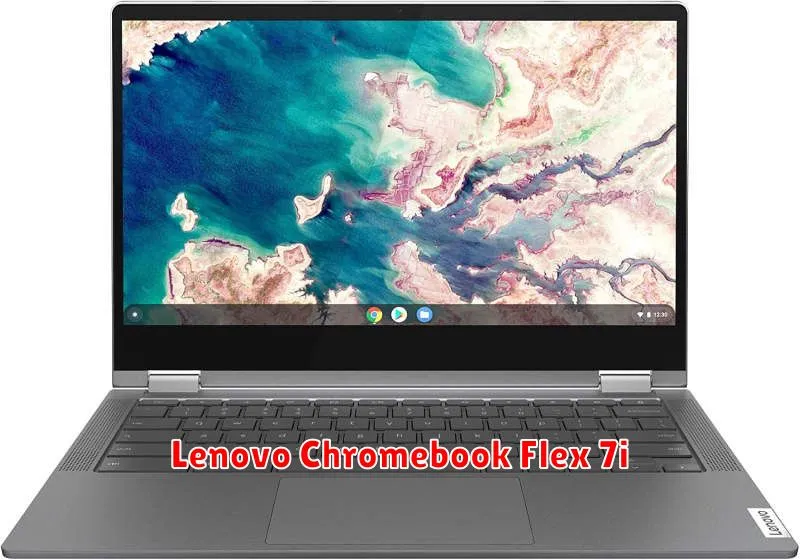
The Lenovo Chromebook Flex 7i is a premium Chromebook that offers a sleek design, powerful performance, and a comfortable typing experience. It’s perfect for users who need a laptop that can handle demanding tasks, like video editing or gaming, while still providing a portable and user-friendly experience.
Design & Build
The Chromebook Flex 7i boasts a premium aluminum build that gives it a sleek and sophisticated look. Its 360-degree hinge allows the screen to fold back into a tablet mode, making it versatile for different usage scenarios. The device is also surprisingly light and compact, making it easy to carry around.
Display
The Chromebook Flex 7i features a 13.3-inch IPS display with a resolution of 1920 x 1080 pixels. The display offers vibrant colors, sharp details, and wide viewing angles. It’s also touchscreen-enabled, allowing for intuitive navigation and interaction.
Performance
Powered by a 10th generation Intel Core i5 processor, the Chromebook Flex 7i delivers impressive performance. Whether you’re browsing the web, streaming videos, or working on documents, this Chromebook handles it all with ease. It’s also equipped with a generous amount of RAM and storage, ensuring smooth multitasking and ample space for your files.
Keyboard & Trackpad
The Chromebook Flex 7i’s keyboard is a pleasure to type on. It offers a comfortable layout, responsive keys, and a satisfying typing experience. The trackpad is also excellent, providing accurate tracking and smooth scrolling. It also supports multi-touch gestures for convenient navigation.
Battery Life
The Chromebook Flex 7i boasts a long-lasting battery that can provide up to 10 hours of usage on a single charge. This makes it ideal for users who need a device that can keep up with their busy schedules. The quick charging technology also ensures that you can quickly top up the battery when needed.
Connectivity
The Chromebook Flex 7i is equipped with a variety of connectivity options, including Wi-Fi 6 for fast and reliable internet access, Bluetooth 5.0 for wireless connectivity, and a USB-C port for data transfer and charging.
Overall
The Lenovo Chromebook Flex 7i is a fantastic Chromebook that offers a combination of premium design, powerful performance, and user-friendly features. It’s a great option for users who need a laptop that can handle demanding tasks while still being portable and easy to use.

